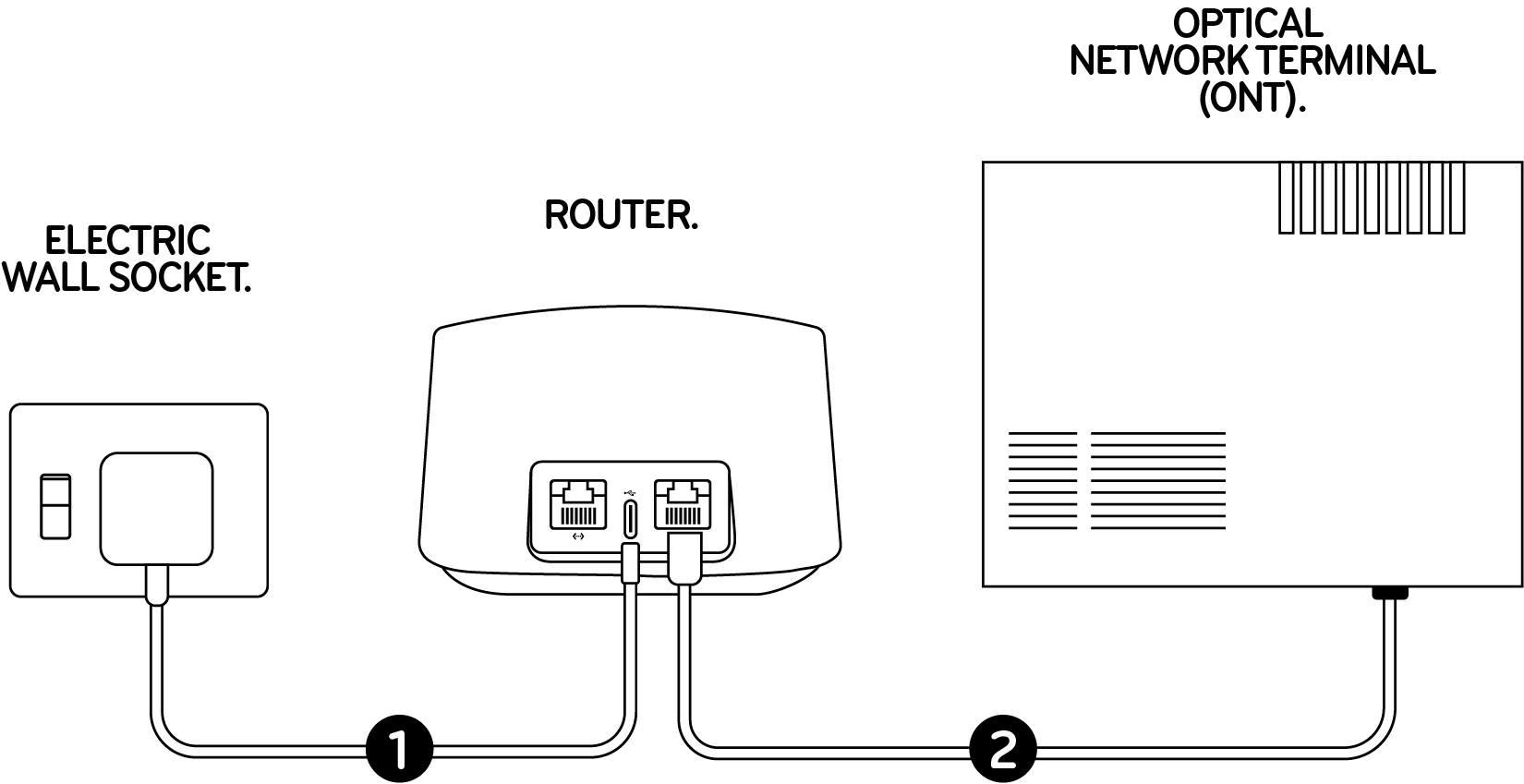Set up your eero
Published 26/10/2021 12.37 PM |
Updated 13/02/2024 01.59 PM
How do I set up my eero?
To set up your eero device, check out the steps below.
Step 1
Step 2
Step 3
Connect your eero to the Optical Network Terminal (ONT), which is the fibre box inside your home, using the Ethernet cable provided.
Step 4
Connect the eero power cable, plug it into a power supply, and switch the power on at the wall.
The location of your eero is critical, so keep in mind the following important points when setting up your router:
Airflow
This eero router is air cooled and can get warm while operating:
- Do not restrict airflow around the router to avoid overheating.
- Allow a 5cm clearance around the sides and top of the router.
- Do not cover, put in an enclosed space, or put under or behind large items of furniture.
Location
- The router is designed for inside use only.
- Place it centrally in your home for the best chance of strong WiFi performance.
Environment
- Do not place the router in direct sunlight or hot areas - the safe operating temperature is between 0 and 40 degrees.
- Do not allow the router to come in contact with any liquid or moisture.
- Avoid placing the router in any wet or humid areas such as the kitchen, bathroom, or laundry.
- Avoid placing your eero in front, on top, or under electronics or appliances, as metal objects can block WiFi signals.
Step 5
Check out our other eero FAQs